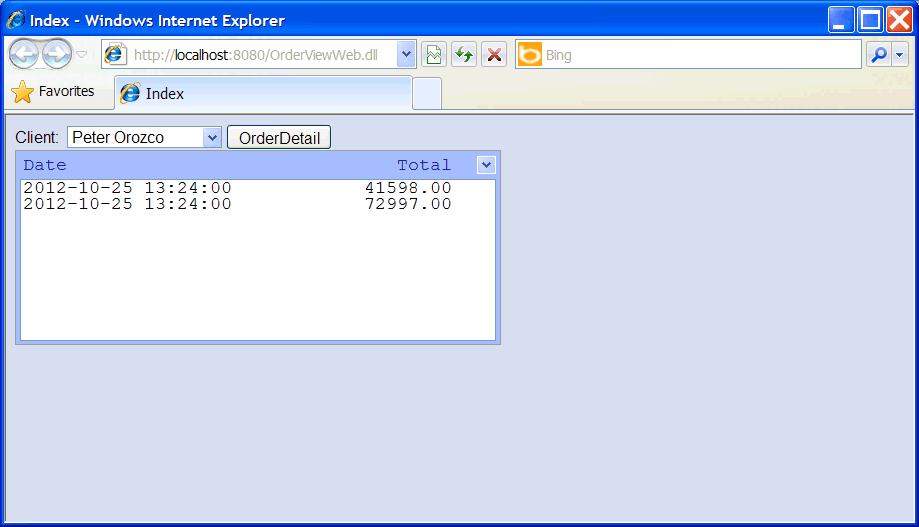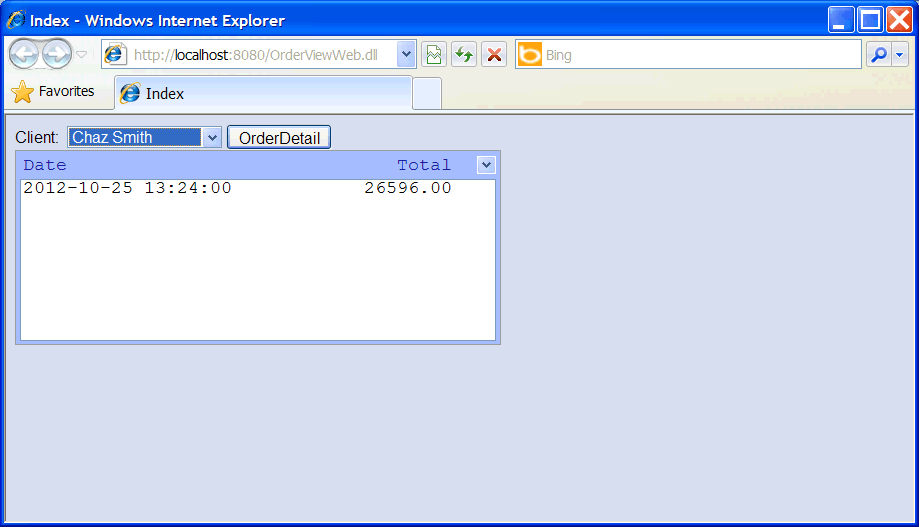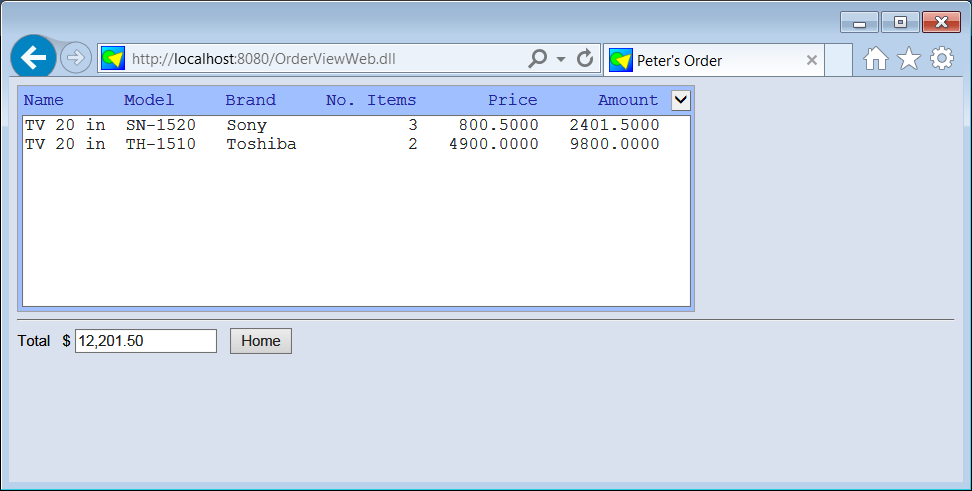GUI for Linking Tables |
A linking table joins objects from several tables, and in some cases the linking table may require additional information such as the date or the time. The GUI for linking tables requires the following steps:
|
| Problem 1 |
| In the best_buy database, create the view vw_item_price_date to display the items, their prices and their effective dates. |
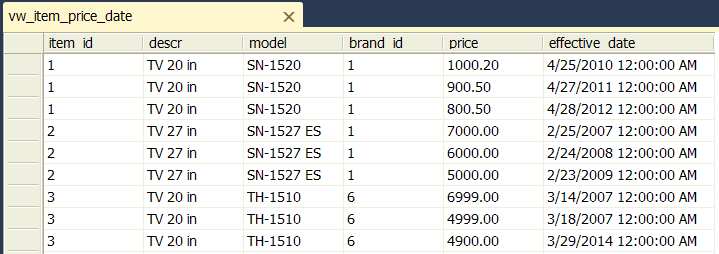
| Problem 2 |
| In the best_buy database, create the view vw_item_price to display the current price of the items (that is the item price on the greatest effective date that is less than the current date or equal to the current date). |
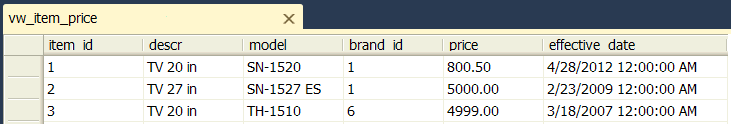
| Problem 3 |
| In the best_buy database, create the view vw_item_pricex to display the current price of the items and brand name as shown below. You may insert new records with future dates to test the view. For instance, you may insert a record for tomorrow to test the view tomorrow. |
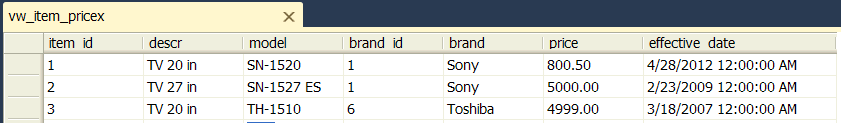
| Problem 4 |
Modify the best_buy.sql file to create a stored procedure to move the items from the cart to the buy_sell and buy_sell_detail tables. The stored procedure must:
|
| best_buy.sql |
| -- ______________________________________________ proc_buy CREATE PROCEDURE proc_buy @in_client_id INT, @in_employee_id INT AS DECLARE @item_count INT; DECLARE @item_id INT; DECLARE @count INT; DECLARE @buy_sell_id INT; DECLARE @price MONEY; SET @item_count = 0; SET @item_id = -1; SET @count = -1; SET @buy_sell_id = -1; BEGIN TRANSACTION;--_________________________________________________ --____________________________________________ INSERT INTO buy_sell ... SET @count=@@ROWCOUNT; ... -- -- Be sure an INDENTITY value was generated IF (@@IDENTITY = NULL) BEGIN ROLLBACK TRANSACTION; RETURN 0; END SET @buy_sell_id = @@IDENTITY; -- _____________Retrieve the automatically generated buy_sell_id DECLARE cur_cart CURSOR READ_ONLY FOR SELECT item_id, item_count FROM cart WHERE client_id = @in_client_id; --_______________________________________________ Go item by item in the cart OPEN cur_cart; FETCH NEXT FROM cur_cart INTO @item_id, @item_count; WHILE (@@FETCH_STATUS=0) BEGIN --_____________________________ Get the price ... --_____________________________ INSERT INTO buy_sell_detail ... --_____________________________ DELETE FROM cart ... --_____________________________ GO TO NEXT item FETCH NEXT FROM cur_cart INTO @item_id, @item_count; END CLOSE cur_cart; DEALLOCATE cur_cart; COMMIT TRANSACTION;--_________________________________________________ RETURN 1; GO |
| Tip |
| When calling a stored procedure from a program, it is possible to use the value returned by the procedure to monitor the execution of the procedure and find errors. Cuando un procedimiento almacenado se llama desde un programa, es posible usar el valor regresado por el procedimiento para monitorear la ejecución del procedimiento y encontrar errores. |
| Tip |
| To execute a store procedure from a program, you may use the templates. From the Microsoft Visual Studio Toolbox menu: Tools > Add Wintempla Item... > Clipboard Code > Add > SQL Application programming > Stored Procedure . Para ejecutar un procedimiento almacenado desde un programa, usted debe las plantillas. Desde el menú Microsoft Visual Studio: Tools > Add Wintempla Item... > Clipboard Code > Add > SQL Application programming > Stored Procedure . |
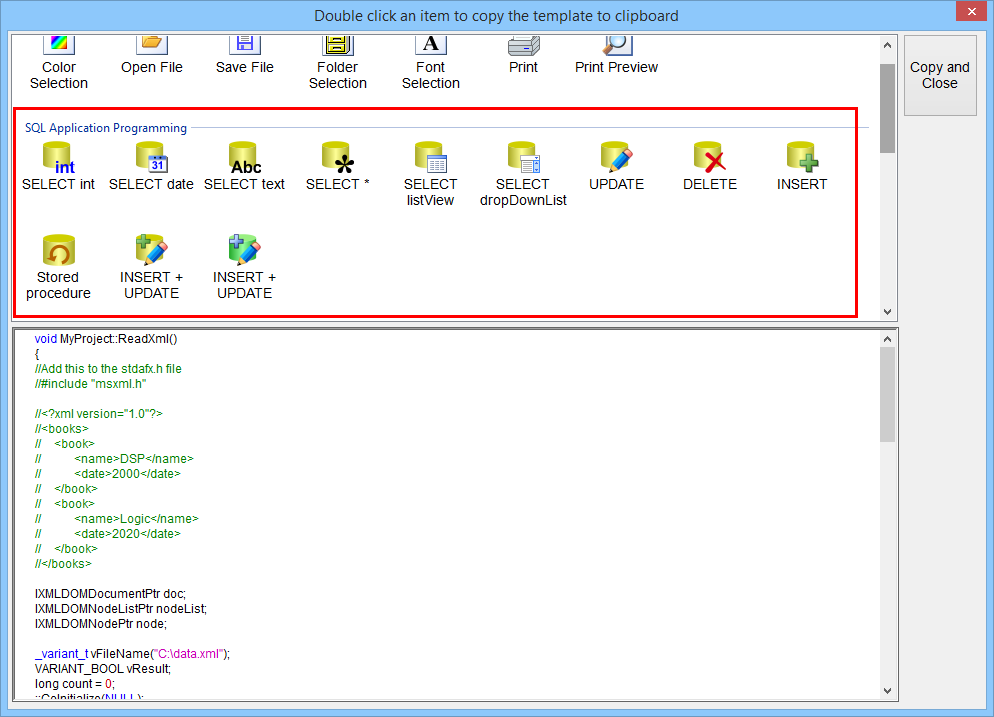
| Problem 5 |
Create a Wintempla Dialog application called Store to place an order from the best_buy database. Points to evaluate:
|
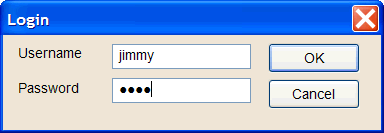
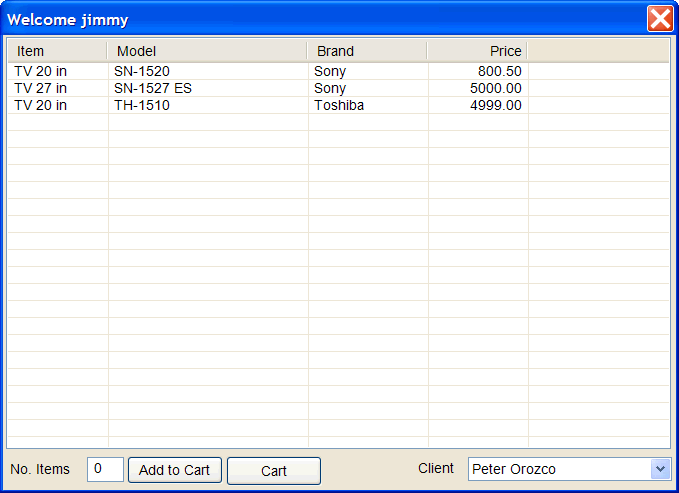
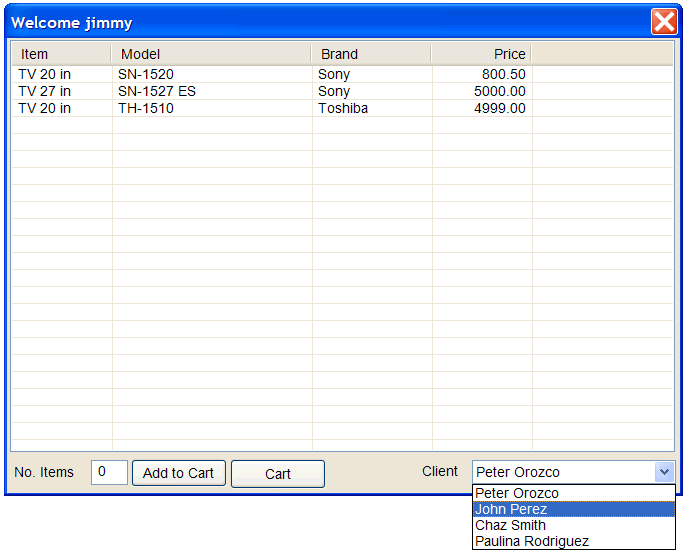
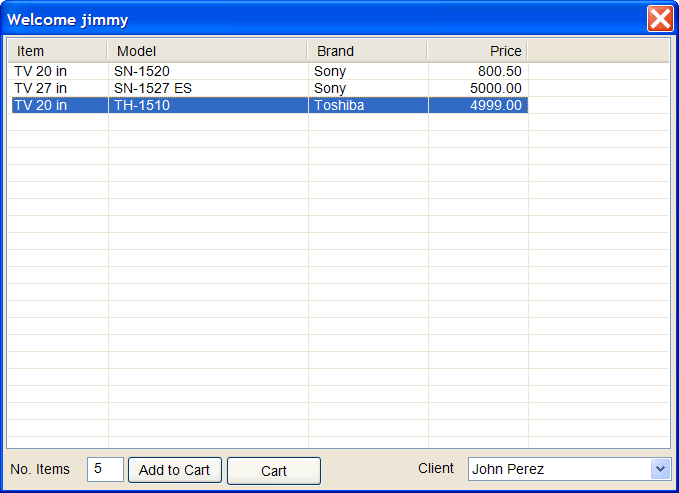
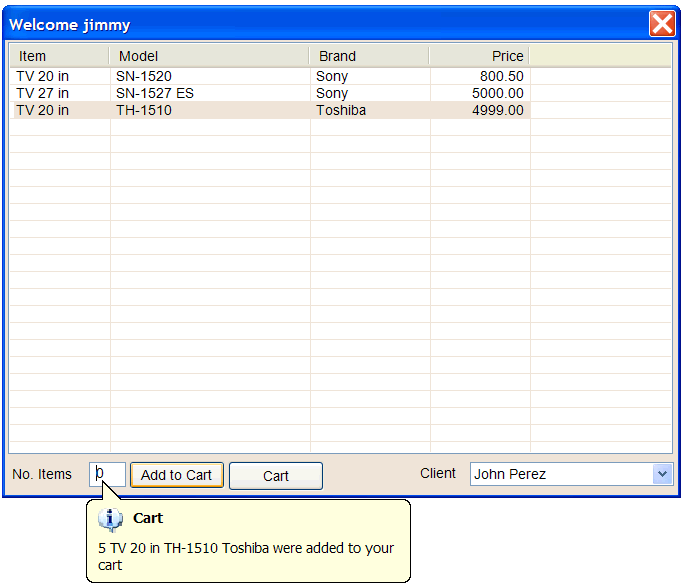
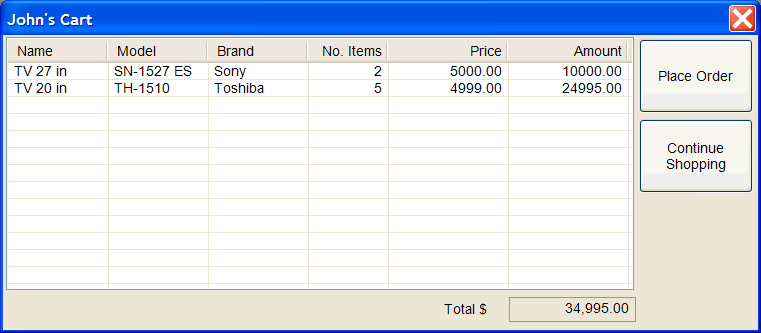
| Problem 6 |
Create a Wintempla Web application called StoreWeb to place an order from the best_buy database. The web site has two pages: Index and CartPage. Do NOT FORGET to include the "CartPage.h" file in the StoreWeb.cpp file using the command #include. The "Add To Cart" button has the click event (it must not be a Submit button). Points to evaluate:
|
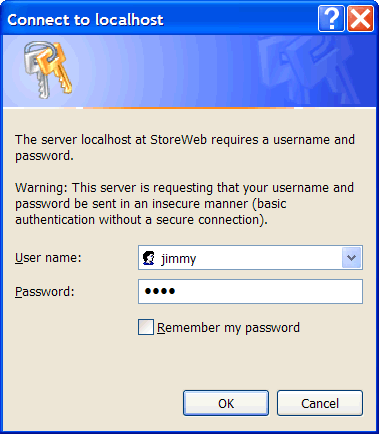
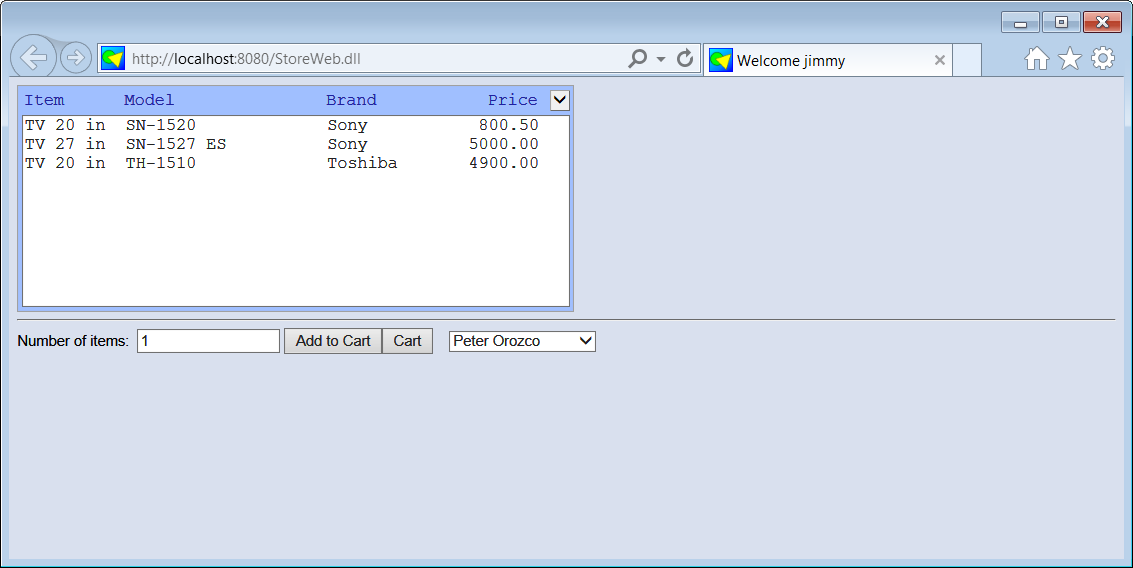
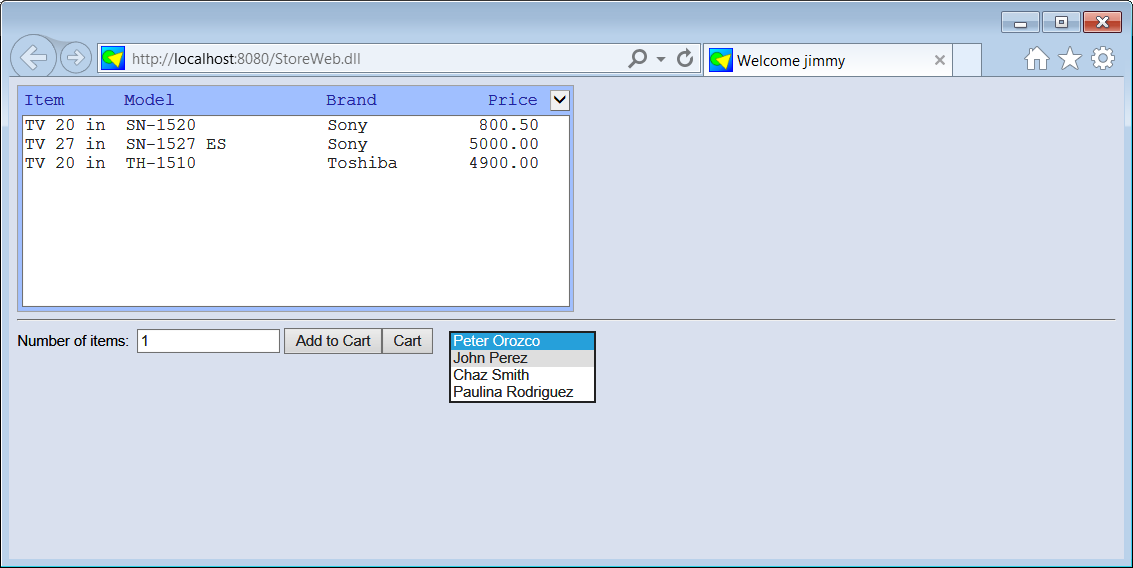
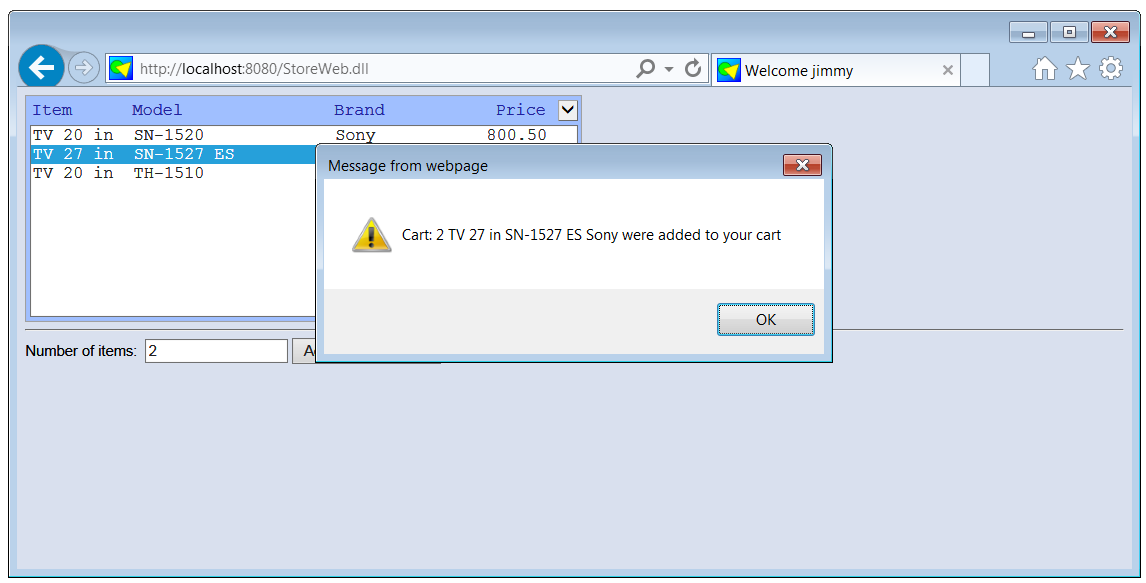
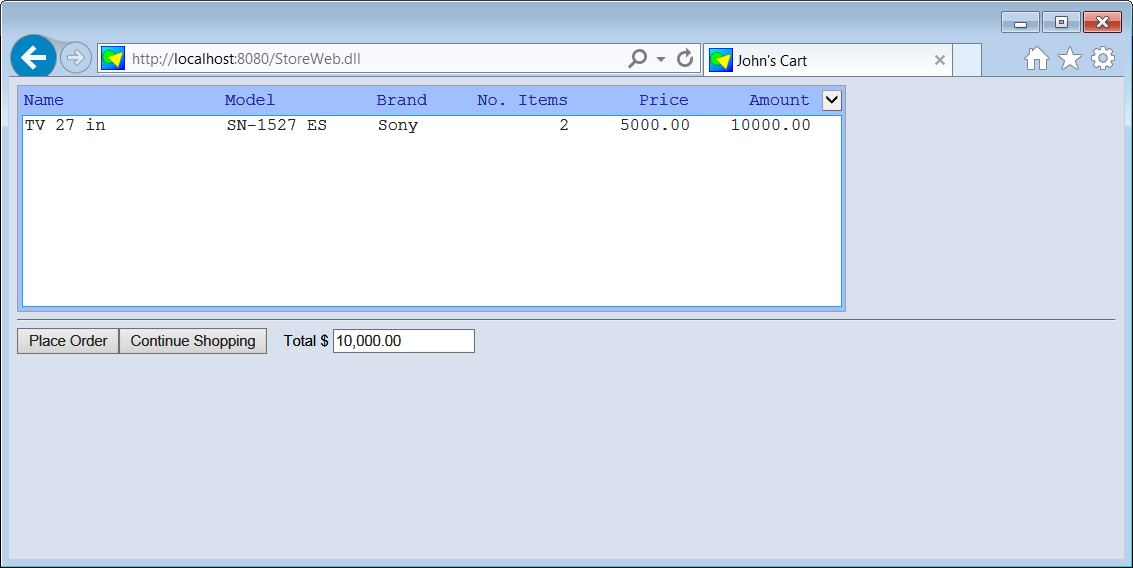
| Problem 7 |
| Modify the best_buy.sql file to create the view vw_order_price to see the column total = price*item_count. |
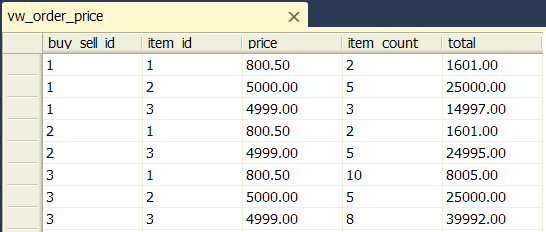
| Problem 8 |
| Modify the best_buy.sql file to create the view vw_order_total of each order. |
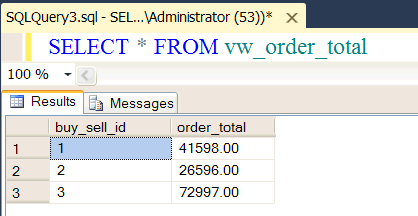
| Problem 9 |
Create a Wintempla Dialog application called OrderView to see the orders place by each client. Points to evaluate:
|
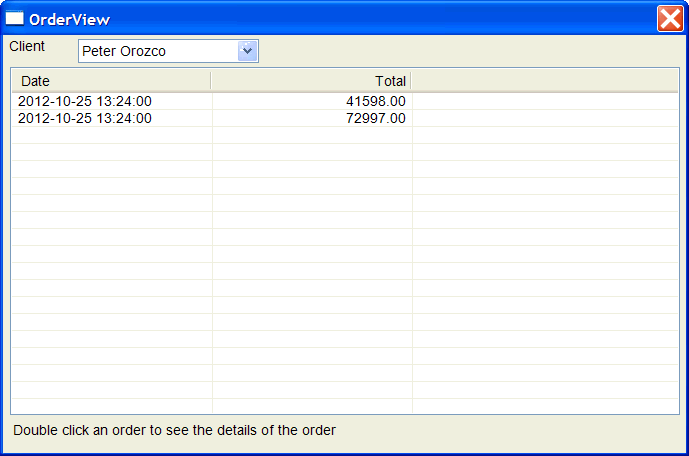
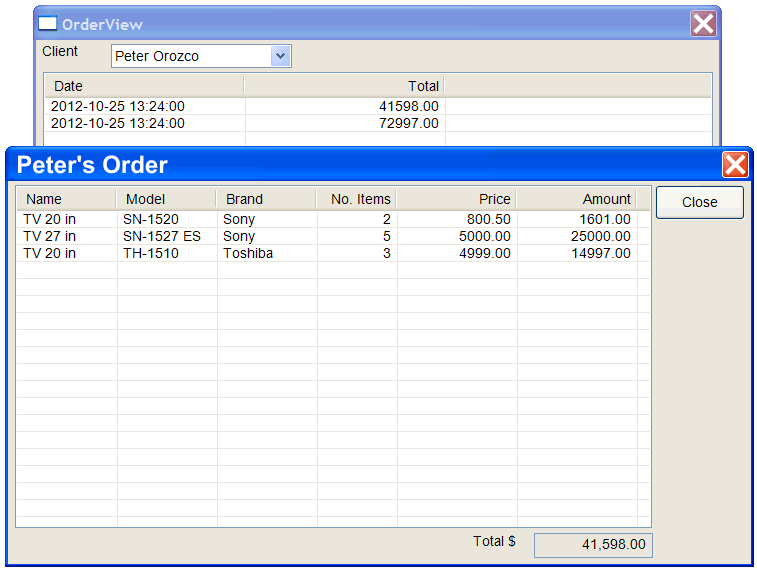
| Problem 10 |
Create a Wintempla Web application called OrderViewWeb to see the orders place by each client. Points to evaluate:
|